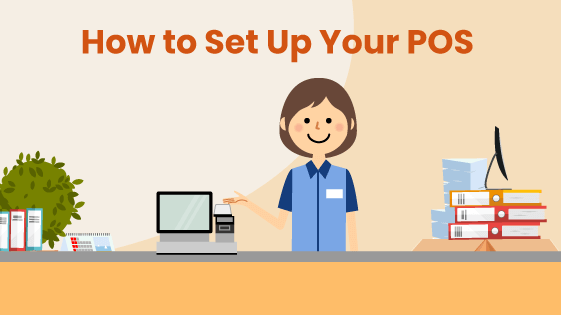Owls Point of sale (POS) software is a critical tool for retail businesses, offering a range of benefits that improve efficiency, customer service, and overall business performance. Here are key ways POS software helps retail businesses:
1. Efficient Transaction Management
- Faster Checkout: POS systems streamline the checkout process by scanning barcodes, calculating totals, applying discounts, and processing payments quickly.
- Accurate Transactions: The software minimizes human error, ensuring accurate pricing, tax calculation, and change handling.
- Multiple Payment Methods: Modern POS systems can accept various payment types, including credit/debit cards, mobile payments (e.g., Apple Pay, Google Pay), and gift cards, enhancing customer convenience.
2. Real-Time Inventory Management
- Automatic Inventory Updates: POS software automatically updates inventory levels when items are sold, providing real-time insights into stock availability.
- Low Stock Alerts: The system can notify staff when stock levels are low, helping prevent stockouts and overstocking issues.
- Simplified Stock Audits: POS systems track inventory movement, making it easier to conduct stock audits and reduce shrinkage.
3. Sales and Data Reporting
- Detailed Sales Reports: POS software generates real-time sales data, allowing you to track performance by day, week, month, or any custom period. You can analyze top-selling items, sales trends, and peak shopping hours.
- Profit and Loss Analysis: It provides insights into the profitability of each product, helping you make data-driven decisions about pricing, promotions, and product assortment.
- Customizable Reports: POS systems allow you to create custom reports to focus on specific aspects of the business, such as employee performance, product categories, or locations.
4. Improved Customer Experience
- Faster Service: With faster transactions, customers spend less time waiting in line, improving overall satisfaction.
- Loyalty Programs: Many POS systems offer integrated loyalty programs that track customer purchases and offer rewards, encouraging repeat business.
- Customer Data Collection: POS software can store customer information, including purchase history and preferences, enabling personalized service and marketing.
5. Streamlined Accounting and Financial Management
- Automatic Sales Tracking: All sales data is recorded digitally, reducing the need for manual data entry and minimizing errors in financial records.
- Tax Calculation: The system automatically calculates taxes on each transaction, ensuring compliance and accuracy in tax reporting.
- Seamless Integration with Accounting Software: Many POS systems integrate with accounting software (e.g., QuickBooks, Xero), simplifying bookkeeping and financial reporting.
6. Employee Management
- Sales Performance Tracking: POS software can track individual employee sales, allowing you to monitor performance, set goals, and reward high performers.
- Time and Attendance Management: Many POS systems include features for clocking in and out, helping with payroll management and ensuring accurate work hour records.
- Role-Based Access: POS systems allow you to assign different access levels to employees, ensuring that sensitive data and functions are restricted to authorized staff only.
7. Enhanced Security
- Reduced Theft and Fraud: POS systems reduce the risk of theft and fraud by tracking all transactions and restricting access to discounts or returns.
- Secure Payment Processing: POS software uses encryption and compliance with PCI standards to protect customer payment data, reducing the risk of data breaches.
- Audit Trails: POS systems maintain a detailed history of transactions, providing a paper trail in case of discrepancies or audits.
8. Better Marketing and Promotions
- Targeted Marketing Campaigns: By analyzing customer purchase data, businesses can run more effective, targeted marketing campaigns, offering promotions on products customers are more likely to buy.
- Automated Discounts and Promotions: POS systems can automatically apply discounts and run promotions during checkout, reducing manual errors and ensuring consistency.
- Customer Relationship Management (CRM) Integration: Some POS systems integrate with CRM tools, helping businesses build stronger relationships with customers through personalized communication.
9. Scalability for Business Growth
- Multi-Location Management: POS software allows businesses to manage inventory, sales, and staff across multiple store locations from a central system.
- E-Commerce Integration: Many POS systems integrate with online sales channels, syncing inventory and sales data between physical stores and e-commerce platforms.
- Easy Expansion: As your business grows, POS software can scale with you, adding more registers, payment terminals, or locations without major disruptions.
10. Data-Driven Decision Making
- Customer Insights: POS software provides data on customer behavior, allowing businesses to adjust product offerings, marketing strategies, and promotions based on what resonates with their customer base.
- Inventory Optimization: Real-time data on product sales helps businesses optimize inventory levels and order more efficiently, reducing waste and increasing profitability.
- Product Performance Analysis: Retailers can use POS data to determine which products are performing well and which should be discontinued, helping to refine the product mix.
In summary, POS software is an essential tool for modern retail businesses, helping to streamline operations, enhance customer experiences, improve data accuracy, and support growth and profitability.